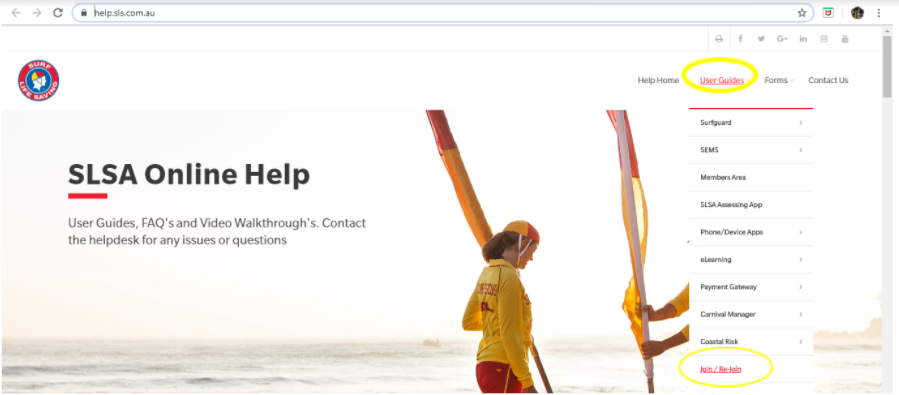Instructions
Head to the SLSA join website.
If you have never been a member of a life saving club, click JOIN below NO. If you have previously been a member of a lifesaving club, you will need to transfer your membership – even if years old or another lifesaving club. Click create/retrieve account under YES.
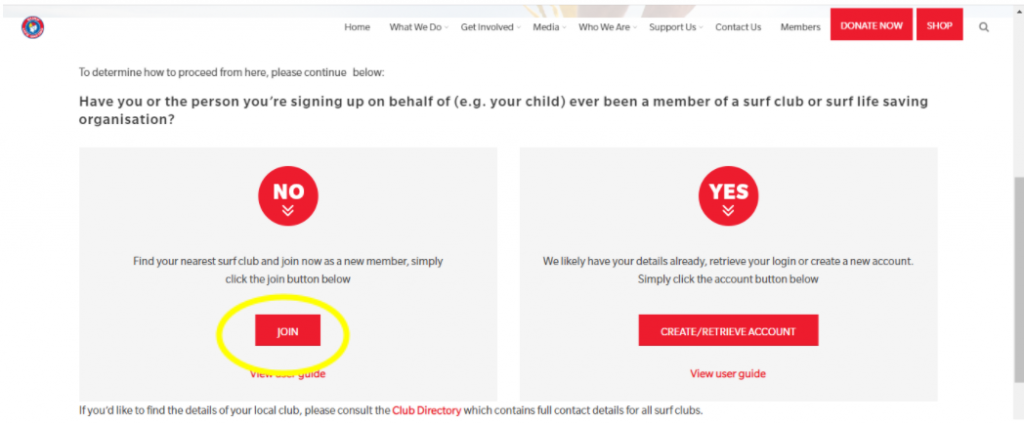
If registering for Nippers, please complete your details for primary adult member first.
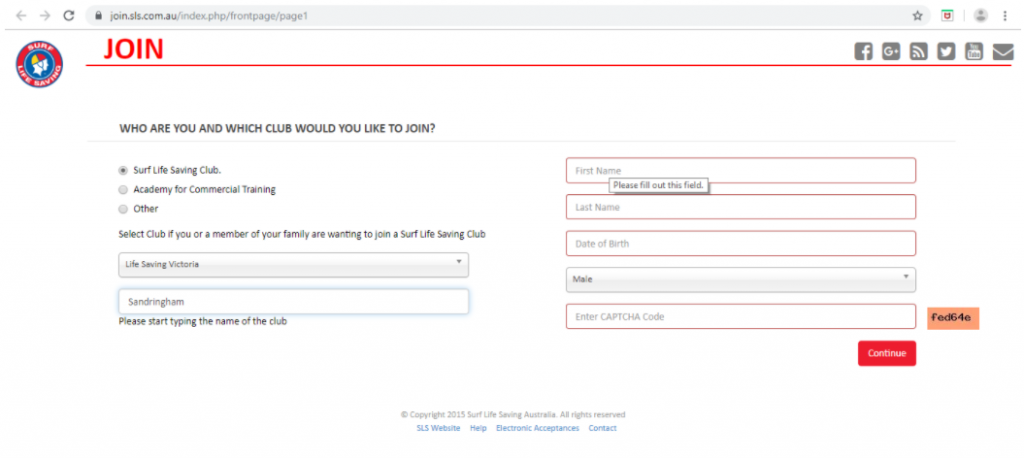
Go on to complete the rest of the basic details and please ensure you read and tick the declaration at the bottom of the confirmation screen. Click on Submit the Form.
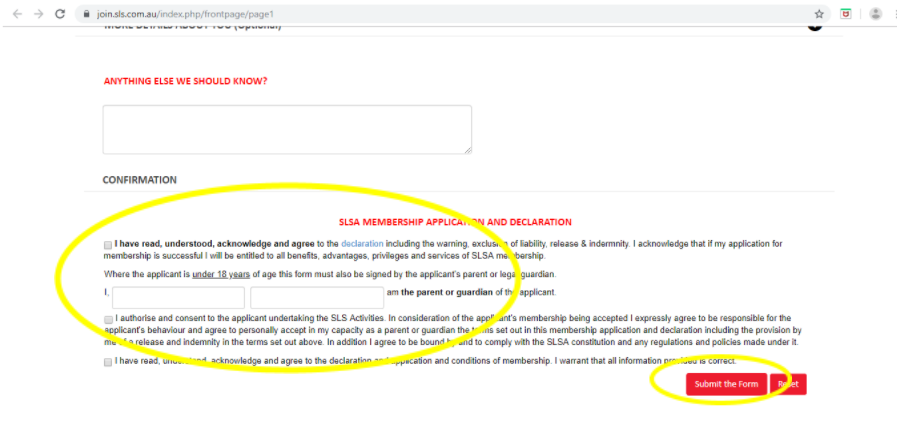
Next, complete registration for other family members. Please add all parents (WWCC required for both before acceptance of membership) and all children eligible for Nippers.
You can now create a family group to keep everyone together. This will make things easier when you come to renew next year.
Once you submit this data you should see this screen. Click the MAKE A PAYMENT button
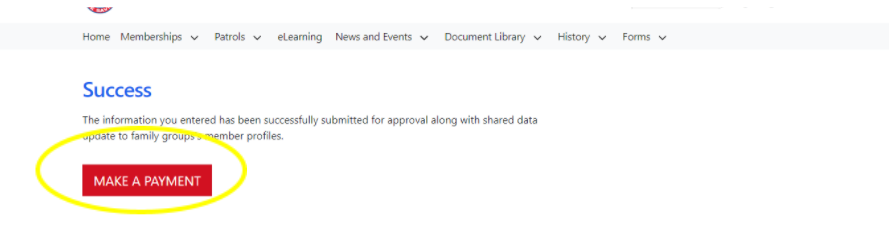
Click the PAY ONLINE button on the next screen:
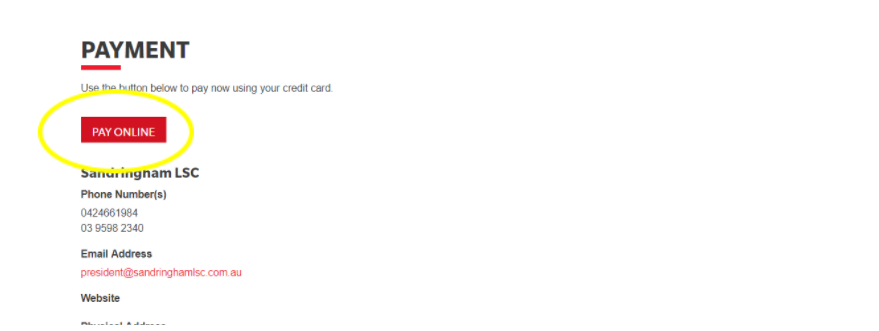
Enter Transaction 1 details:
The transaction type is a membership fee, just enter your NAME ONLY in the payment details – card details entered in next screen. Select the amount from the list (please note the prices listed below are not current for this season).
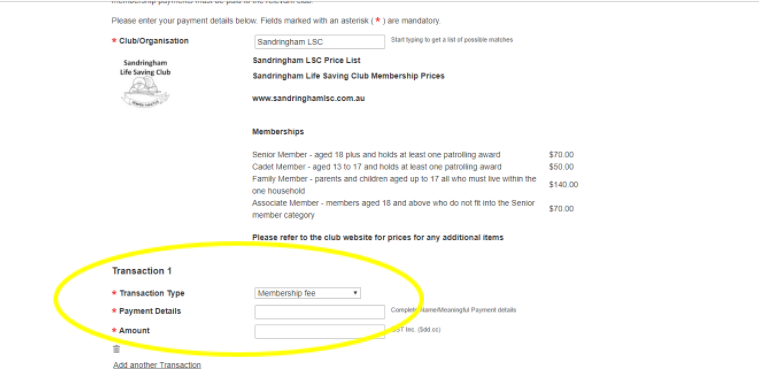
Click the red CONFIRM button on this screen:
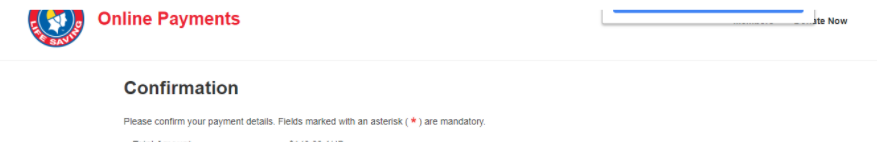
Please check your receipt to make sure you paid the correct amount and club!
Now you can create a members area account – please do this as you can edit your account and it will speed up renewal for next year.
Logout. All finished – well done! Now make sure your WWCC is registered online with the club and Lifesaving Victoria!!! Please visit our Working With Children’s Check page for instructions on how to apply or update your WWCC.
If you miss the payment step, please visit the SLSA online payment gateway.
Enter Sandringham Lifesaving Club in the “select entity to pay” and click on the price list option (please note the picture shows last season’s prices).
Please email the membership officer to inform them you have paid – attaching a copy of the receipt.
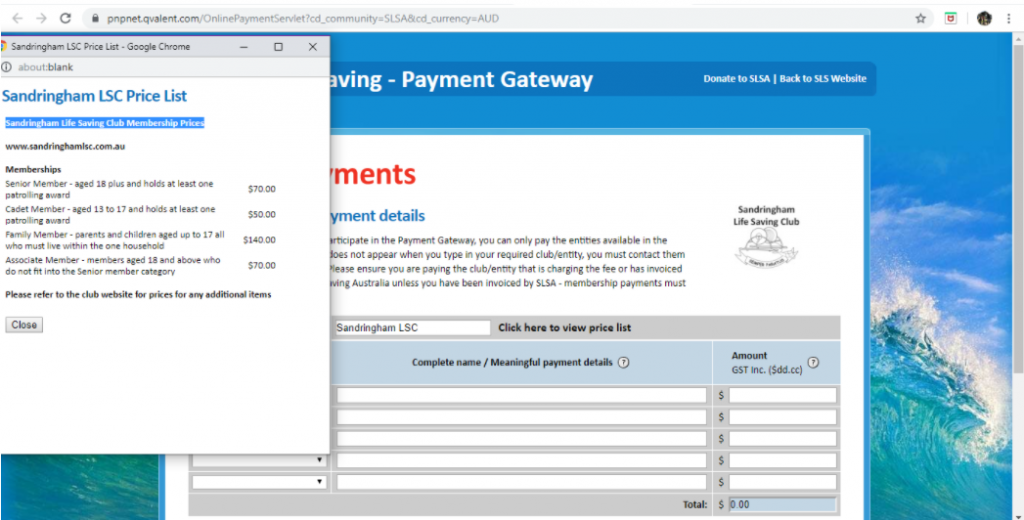
Help
There are some useful resources for help with the enrolment process, as we are aware the database has its faults! Please visit the SLSA Online Help page and click on user guides and join/rejoin for step by step instructions and FAQs or email our membership officer if you need any additional assistance.